ContourCAM
(module voor DesignCAD 2D/3D Uk)
Overview
ContourCAM is a powerful CAM system built for DesignCAD 3D Max. ContourCAM completely integrates with
DesignCADís menus and allows you to create parts for milling,
drilling, and turning in 2D and 3D.

Machining
Operation
Contouring
The contouring process is used to mill one side of a
contour. You can do contouring on either open or closed
geometries. For open geometries, you must specify which side
to mill. For closed geometries, ContourCAM determines which
is the internal and which is the external side.
Pocketing
Pocket milling is used to remove material in an enclosed
area. You can specify any number of borders or islands; the
only restriction is that the borders and islands must be
closed and each island must be completely contained by the
border. ContourCAM will generate toolpaths with minimum
rapid traverse.
Boring
The boring process enables you to call canned machine cycles
for boring, drilling, tapping, etc. on the circles in the
drawing.
Engraving
With the engraving process, you can generate NC code for any
drawing on a flat surface.
Cutting
The cutting paths process is used to directly convert the
lines and arcs of a drawing to movements in the NC program.
The contouring process is used to cyt one side of a contour
with compensation for torch diameter. ContourCAM
automatically generates lead ins and lead outs.
Tool Libraries
ContourCAM has 3 tool
libraries, one for milling, one for turning, and one for
cutting. Activate the tool library for milling and you can
create a profile for each tool, i.e. diameter, rounding,
length compensation, height of cutter, spindle speed, and
feedrate.
Toolpaths
and Simulator
Easily create toolpaths
from a DesignCAD drawing which will generate the NC-code for
use in the NC editor.
ContourCAMís simulator will display whatever toolpaths you
have generated by actually reading the NC code in the
ContourCAM editor. Zoom in and out to turn your object to
ensure it comes out the way you want. You can even step
through each toolpath to confirm the movements of your CNC
machinery.
Postprocessors
ContourCAM contains
standard postprocessors for the most well known CNC
machinery, but you can even create your own post processors,
if the ones provided do not exactly meet the requirements of
your machinery.
|
|
Snake Programming
System
Many
CAD/CAM systems base their 3D function on the user having to
draw the object in 3D, but since this often requires a lot
more skill from the user, we have chosen a different
strategy with ContourCAM. With ContourCAM, you can create
almost any 3D object by only working in 2D. We call it Snake
programming.
|
 |
ContourCAMís Snake
programming offers the following:
Generation of finishing programs for 3D surfaces
Generation of roughing programs for 3D surfaces
The NC program can be radius compensated for everything from
end cutters to ball cutters, with check for undercutting
Engraving of 3D surfaces
Generation of DesignCAD 3D MAX drawings showing the surface
The funnel below has been generated with ContourCAMís Snake
system.
|
|
Serial
Communication
Easily
send your NC program directly to your CNC unit with one
click. If you send to File in the Communication menu, the
information will be saved to a file and with comments
removed and line numbers will be added automatically.
|
|
NC-Simulator
ContourCAM contains an NC (numeric control) simulator which
will show you the toolpaths of your CNC machine, either in
total or step by step, in top, front, side, and perspective
views - the same way you can view a drawing in DesignCAD 3D
MAX.
|
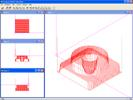 |
|